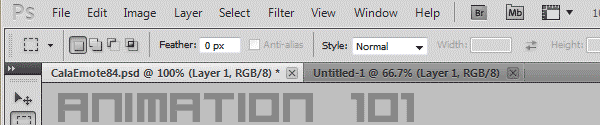
Wanna learn how to animate? I'm an awful teacher sometimes, but I'll try to teach you how to animate the best I can! Today's lesson is how to use doalatte
 , the offline LaTale Fashion Simulator that has been a valuable resource in previewing fashion, providing frames for animations and ect!
, the offline LaTale Fashion Simulator that has been a valuable resource in previewing fashion, providing frames for animations and ect!The current version of doalatte is 1.3 which can be downloaded here. In order to do use doalatte, you must have a LaTale client (OGPlanet or Korean) and you must start doalatte independently from LaTale if you plan on using doalatte while you play LaTale. If you would like to avoid this inconvience, I advise you to download the Korean client here. Source credits go out to Melody of GP LaTale.
In order to route doalatte to the Korean client...
 Make sure you have the Korean client downloaded and updated.
Make sure you have the Korean client downloaded and updated. Log off OGPlanet LaTale. Do not run it. I know you want to!
Log off OGPlanet LaTale. Do not run it. I know you want to! Go to where your OGPlanet LaTale client is located.
Go to where your OGPlanet LaTale client is located. Rename the folder your OGPlanet client is in. Make sure you remember what the name was prior to your rename so you can play LaTale!
Rename the folder your OGPlanet client is in. Make sure you remember what the name was prior to your rename so you can play LaTale! Run doalatte. It will prompt you to find a LaTale client.
Run doalatte. It will prompt you to find a LaTale client. Find where you downloaded the Korean client and select it.
Find where you downloaded the Korean client and select it. Rename the folder your OGPlanet client is in back to its original name.
Rename the folder your OGPlanet client is in back to its original name. Enjoy your routed doalatte!
Enjoy your routed doalatte!Doalatte gives us a lot of options and there's a few tricks you can use to manipulate the frames into what you want for your pixeling or animation. This is the general window and options you will encounter:

1. Equipment and Weapons. From starting from the top left reading to the right, there's Hat, Eye, Earrings, Weapon, Top, Bottom, Cape, Shield, Gloves, Shoes, Stockings, Face, Jewel and Ring. A note about some equipment, there are invisible equipment and equipment that don't work. Always look over all the frames to see if there's disfigurement or glitching.
2. Gender. There is no real difference between Male and Female lists other than hair, eyes and choice equipment. Some pieces of equipment might not be shared between Males and Females.
3. Load. You can load one of the 10 saved outfits on the program. Useful if you use certain characters often (like my Minstrel for me
 ).
).4. Save. You can save up to 10 outfits onto the program. Useful if you use certain characters often (like my Minstrel for me).
5. Preview. This is the preview of your equiped equipment and animation sequences. Notice the copyright at the bottom. This cannot be removed whatsoever.
6. Save As. If you want to save whatever you have, you have the choices of PNG, GIF and JPEG. I never save as JPEG, only PNG (for stills) and GIF (for animation).
7. Animation Console. If you check the radio box, your character will animate and loop whatever is in the Command box (item 10). The back and forward arrows will flip through individual frames of the animation so you can pinpoint what you would like to save as stills (PNG).
8. Beauty Options. From top to bottom, there's Hair Style, Hair Color, Eye Style, Eye Color, Skin Color and Underwear Top and Bottom Colors. These are self explanatory. Expert Styles will not have Color options.
9. Class. Yes, you can choose the class of your character. This determines the animations and equipment/weapon your character can do and equip.
10. Command. Given a certain event, your character will have a certain animation. Standing will have the Stand command, walking will have the Move command, and so on. Some commands won't work such as the commands near the end for some classes. At the end, there's Emoticons in which they can be toggled by number. There are emoticons beyond the number 73, but you must type in the numbers.
11. Sorting Tabs. Kinda useless. I never use these, but these sort the equipment by whatever criteria they provide.
12. Search. Kinda useless when you use the Korean client since everything is gibberish. But if you type in what you're looking for and it's in English, not gibberish, then the odds is that it'll come up.
That's basically all the basic features of the program. I did not go over the radio boxes in the corner or change background, but to my knowledge, they are unused most of the time.
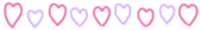
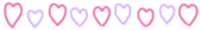
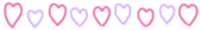
Let's go over some tips. In my experience with doalatte, I usually manipulate what I'm animating through pixeling. But I'll go over some common things I do.
Tip 1: Invisible Equipment.
I usually animate with no weapon so I can just use the frames with whatever weapon I want in the final product. It's a good way to bypass the small 200x200 pixel canvas and the copyright messing up weapons. Having no weapon is easy.
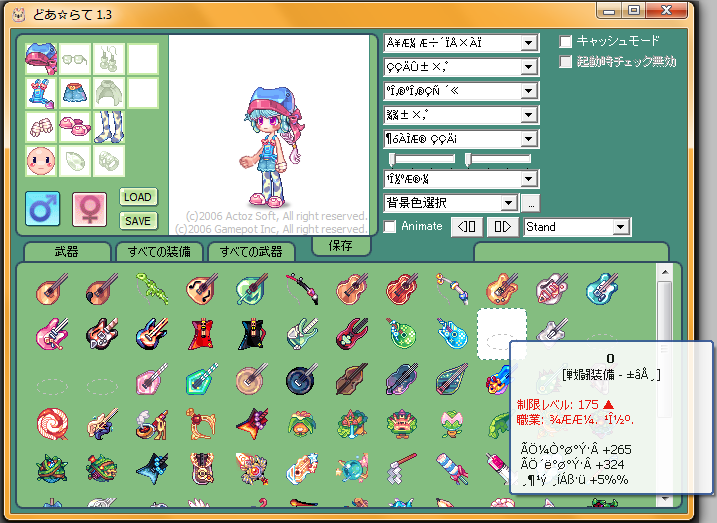
In every class' weapon list, there is at least 1 invisible weapon. Equip it and it will not be seen. Very very very useful when you want certain commands (Duelist Run, Psykicker Combos) with no weapons. The same can be done for Top and Bottom to get rid of the Underwear.
Tip 2: Bald.
Yes. Bald. This is something I usually do when I do multi-layered animations in order to have access to arms, torso and legs without the added work of erasing the hair. Depending on how updated your Korean client is, there is two ways of going about this.
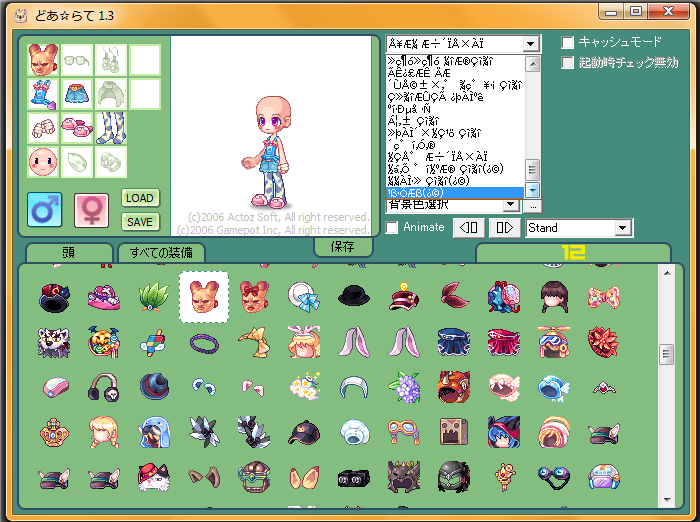
There are two certain hats that will make your character bald: what I call the Mr. and Mrs. Musclings. If you are updated up to the skill rebalance update to Season 2 Korean Client, there is a bald option under the Hair Styles. But yeah. That's about it.
Tip 3: Avoiding Stills.
I'm really lazy to save files. So instead, I print screen. For me, it's fn + prt sc, but I'm using a Windows 7 laptop, so it's probably different for you. I just paste it into Photoshop and crop out what I need. It's quick and it saves data.
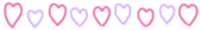
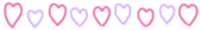
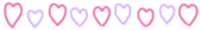


No comments:
Post a Comment